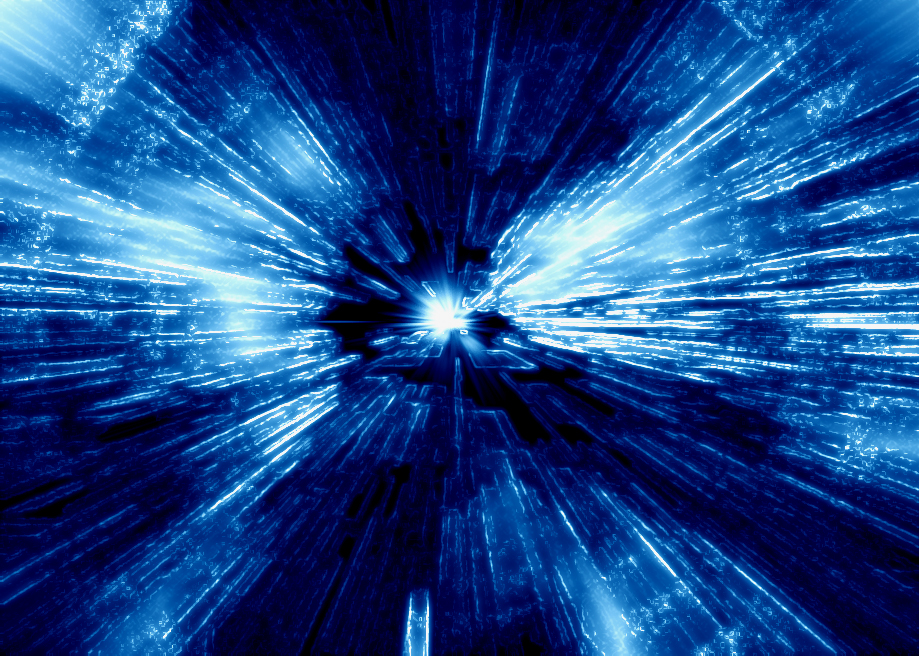ShopDreamUp AI ArtDreamUp
Deviation Actions

Techy Wallpapers
10 Subscribers
So you like Techy Stuff, eh? Here you will have access to my techy wallpapers including huds cocepts.
$1/month
Suggested Deviants
Suggested Collections
You Might Like…
Description
This is my first tutorial. It creates a pretty cool effect. Sorry I couldn't upload any pictures 
Open a new document 6 in x 4 in
Filter>Render>difference clouds
control/apple f three times
Filter> Pixellate >Mezzotint
long strokes
filter>blur>Radial blur
Zoom
Best
100%
filter>brush strokes>crosshatch
Stroke length 12
Sharpness 20
Strength 1
control/apple j
filter>blur>gaussian blur 3.0
switch this layer to lighten
press apple/control e
press control/apple j
filter>stylize>glowing edges
edge width: 1
edge brightness: 15
smoothness: 8 (mess around with this, see what looks best)
set layer to lighten
There you have it! I hope you enjoyed this tutorial. If you play around with the effects you can make the explosion in the middle.
EDIT: I took out the lens flare, apperently something was wrong with it...
Open a new document 6 in x 4 in
Filter>Render>difference clouds
control/apple f three times
Filter> Pixellate >Mezzotint
long strokes
filter>blur>Radial blur
Zoom
Best
100%
filter>brush strokes>crosshatch
Stroke length 12
Sharpness 20
Strength 1
control/apple j
filter>blur>gaussian blur 3.0
switch this layer to lighten
press apple/control e
press control/apple j
filter>stylize>glowing edges
edge width: 1
edge brightness: 15
smoothness: 8 (mess around with this, see what looks best)
set layer to lighten
There you have it! I hope you enjoyed this tutorial. If you play around with the effects you can make the explosion in the middle.
EDIT: I took out the lens flare, apperently something was wrong with it...
Image size
919x656px 779.48 KB
Comments32
Join the community to add your comment. Already a deviant? Log In
Nice! I am working quit a long time with Photoshop and byside that it is a nice tutorial I actually found some cool effects doing this working stepps that were new to me ^^